Learning Catalog FAQs
LEARN TODAY. BE READY FOR TOMORROW.
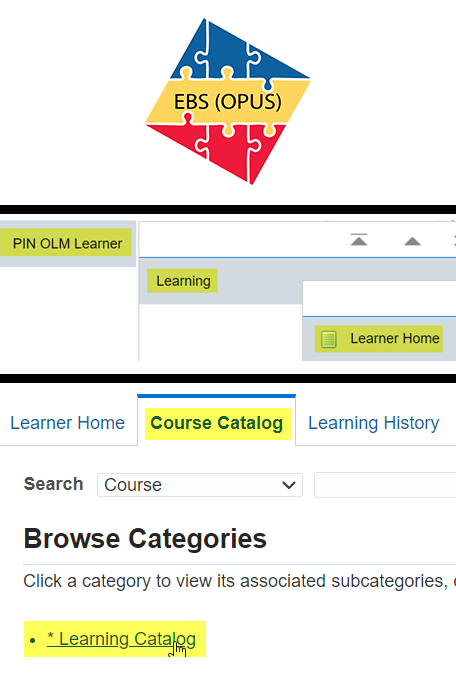
How do I view Pinellas County’s Learning Catalog?
- Option 1: View the catalog in SharePoint.
- Option 2: View the catalog in EBS (OPUS):
- Log into EBS (OPUS) at opus.pinellascounty.org.
- Select PIN OLM Learner, Learning, and Learner Home.
- Next, select the Course Catalog tab, and click *Learning Catalog.
- View courses by clicking on the Alphabetical Listing link.
- Once this page opens, it may be helpful to click the Course Name column heading so that the courses display in alphabetical order.
How do I request a course in EBS (OPUS)?
It’s easy. See How to Request a Course in EBS (OPUS).
What if I can’t find a course?
To locate a course in EBS (OPUS), try restricting your search by using only one of the words in the name of the course. If your search still does not display a course, there are several explanations:
- The course may be restricted to certain learner group(s) and therefore would not be listed as open to all.
- The course may not presently be offered. EBS (OPUS) displays current and future date courses, not courses that occurred in the past.
If a particular course is not offered, contact Human Resources at learning@pinellas.gov or (727) 464-3367, option 2. Based on needs and resources available, additional learning options may be made available.
My course enrollment request has been approved. Does that mean I am enrolled?
No. Your EBS (OPUS) request is reviewed by your supervisor and, if approved, is then sent to OLM to confirm seat availability.
- You are enrolled in a course when you receive an email from WFEPRD confirming that you have successfully enrolled in the course. If you have not received that email, then you are not enrolled.
- You can view your course enrollments at any time by logging into EBS (OPUS), selecting PIN OLM Learner, Learning, and Learner Home. Click Current Learning under the Learn Home tab, and you will see all the courses you are currently enrolled in.
- If a course is full you may have been placed on the waiting list. To check, click the Requested Learning tab to view your list of course names. Courses are displayed from oldest to newest, so click the Start Date column heading to display the newest courses first. If the course you requested is displayed and you are wait-listed, then it will display Wait Listed in the status column.
Where is my course being held?
- Log into EBS (OPUS) then select PIN OLM Learner, Learning, and Learner Home.
- Under the Learner Home/Current Learning tab, click on the course link to view the location.
Where can I find a map and parking info for my course?
See Learning Locations for maps and parking information.
Will EBS (OPUS) remind me that I have an upcoming course to attend?
- Yes. When you are enrolled in a course, you will get an email reminder 7 calendar days prior to the course date. We recommend you drag and drop this email into your Outlook Calendar. Remember to allow for travel time when setting the appointment reminder.
- Course enrollments that take place less than 7 days prior to the course start date will not get an EBS (OPUS) reminder.
I signed up for a course, but I can’t make it. Will my department get billed?
No. There is no charge to departments for courses published in the Learning Catalog.
If you cannot attend, please log into EBS (OPUS) and unenroll yourself from the course to assist Learning & Development with filling all available course seats.
Does a record of my Pinellas County courses go in my personnel file?
- EBS (OPUS) contains your learning history for any courses taken after 2011 through OLM, so there is no need to update your personnel file with course information.
- For learning history records prior to 2011, please contact Human Resources at learning@pinellas.gov or (727) 464-3367, option 2.
Are some courses offered virtually?
Yes. Some courses are offered on Zoom or Microsoft Teams virtual platforms. See Virtual Learning for more information.
I’ve taken external courses or obtained a degree. Does this information go in my personnel file?
- You can add external courses in EBS (OPUS) using PIN OLM Learner, Learning, and External Learning.
- You can add certificates or degrees using PIN Employee Self Service.
- Entries should be relevant to your current or past positions.
- Please see How to Add External Learning in EBS (OPUS) for instructions and screenshots.
How do I take courses not offered in the Learning Catalog?
- The Tuition Reimbursement Program may be used for courses taken on your own time for job enhancement or career development. Learn more about Tuition Reimbursement.
- Academic and career coaching are available if you would like to speak with someone about internal courses that would meet your learning objectives.
Contact Information
Human Resources
Learning & Development
learning@pinellas.gov
(727) 464-3367, option 2
2/19/24