Colors of Pinellas Wallpaper Calendar
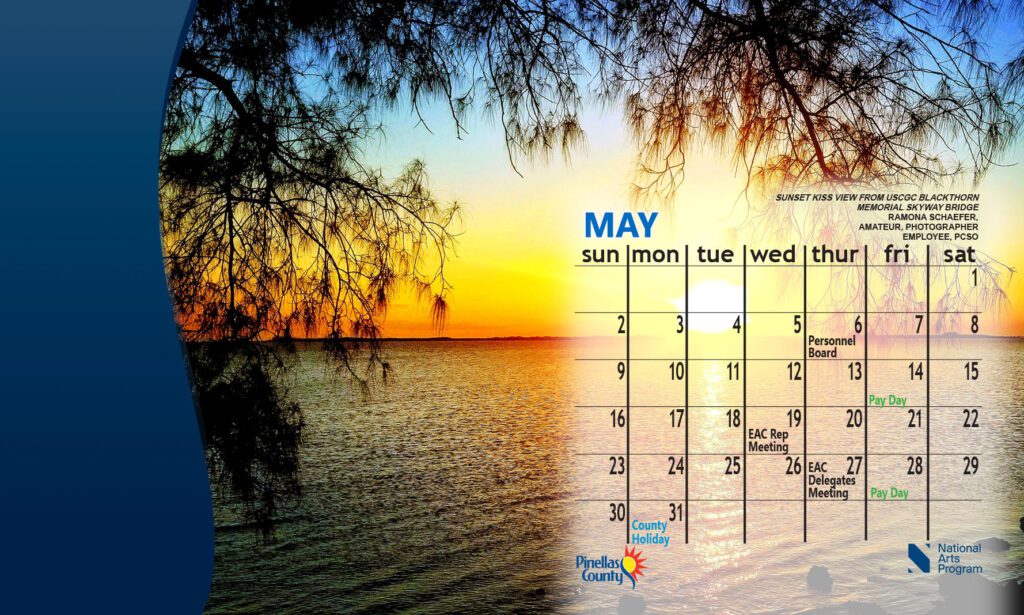
Every month, we post two wallpaper images that you can choose from to update your desktop wallpaper calendar. The images are entries in the annual Colors of Pinellas Art Show. The artist can be an employee, retiree, volunteer, intern or family member, and is noted in the top right of the calendar.
- To update your desktop wallpaper, click on the image you would like to use, right click on the image and select Set as Background.
- If you don’t have the option to Set as Background, then select Save Image As and save it to your desktop. Go to your desktop, right click on the photo, and select Set as Desktop Background.
1/27/26