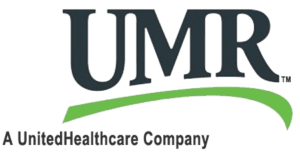UMR Login
Digital ID Card
To view your digital ID card, log into your UMR account (see below), and click ID Card from the top menu. Select Download or Print if desired.
UMR App
Go to your App Store, and search for UMR Health. Download the app and log into your UMR account (see below).
View step-by-step instructions below for logging into UMR (UnitedHealthcare). Use the website or app to look up claims, check your benefits, view your digital ID card, find a provider, estimate health care costs, chat with the support team, etc.
New Users
Here are the steps to create a HealthSafe ID to log into the UMR site if you are on the County’s medical plan. See Opt Outs if you are not on the County plan.
- Go to www.umr.com.
- In the window for Sign in to your account, click I am a… to view the drop-down menu. Select Member.
- Click Create HealthSafe ID.
- HealthSafe ID – Let’s Get Your Registered:
- Enter your name and date of birth (e.g. 04-12-1971).
- Select Member ID or Social Security Number and enter the number.
- If you don’t know your Member ID, call UMR at (866) 783-6467 or Employee Benefits at (727) 464-3367, option 1 to ask for your number, or enter your Social Security Number instead.
- Enter the Group Number of 76417193.
- Click Continue.
- HealthSafe ID – Set up Your Account:
- Enter a username, password and email address.
- Select the checkbox to agree.
- Click Continue.
- HealthSafe ID – Keep Your Account Safe:
- Select a confirmation method of Text Message or Email and enter the information.
- What’s next?
Returning Users
If you had a UnitedHealthcare account in the past, you need to enter your previous HealthSafe ID login. If you don’t remember it, see Forgot Username and/or Forgot Password.
Here are the steps to enter your HealthSafe ID to log into the UMR site.
- Go to www.umr.com.
- In the window for Sign in to your account, click I am a… to view the drop-down menu. Select Member.
- Click the blue Sign in button.
- Enter your username (or email address) and password.
- Click the blue Sign in button.
Forgot Username
Here are the steps to recover your HealthSafe ID username:
- Go to www.umr.com.
- In the window for Sign in to your account, click I am a… to view the drop-down menu. Select Member.
- Click the blue Sign in button.
- Click Forgot username at the bottom, below Register Now.
- On the Recover your username screen, enter your email and click Continue.
- You will see a message that UMR sent you an email with your username.
- Check your email inbox or junk folder for an email with your username.
- If you do not receive the email, you will be prompted to confirm your identity with a text message. Click Text me. The text will go to the previous cell phone number listed on your account. Check your phone for a text message from HealthSafe with your previous username.
- Click the blue Sign in button, and enter your username and password.
- If you are unable to recover your forgotten username, call UMR at (866) 783-6467.
Forgot Password
Here are the steps to recover your HealthSafe ID password:
- Go to www.umr.com.
- In the window for Sign in to your account, click I am a… to view the drop-down menu. Select Member.
- Click the blue Sign in button.
- Click Forgot password at the bottom, below Register Now.
- On the Reset your password screen, enter your username and click Continue.
- You will be prompted to confirm your identity with a text message. Click Text me. The text will go to the previous cell phone number listed on your account. Check your phone for a confirmation code from HealthSafe. Enter the code and click Confirm.
- Enter a new password twice and click Submit.
- You will see a message that your password reset was successful.
- Click the blue Sign in button, and enter your username and password.
- If you are unable to recover your forgotten password, call UMR at (866) 783-6467.
Opt Out
If you are not on the County’s medical plan: Use UMR’s Opt Out Wellness site.
- Click Login/Register, then follow the prompts to create a One Healthcare ID.
- Once you’ve created and verified your account, the first time you log in, you will be asked for a Member ID (enter your Social Security number) and a Group ID (enter: 76417193).
- On the main page, click on Live Well Reward$.
12/31/25