Total Compensation
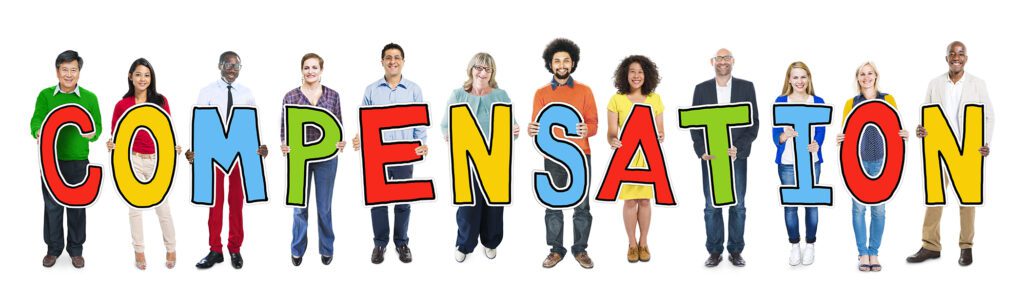
We are proud of the total compensation package provided to employees of the Unified Personnel System including wages and benefits.
Pinellas County contributes to health benefits (including medical, vision, dental, pharmacy, and behavioral/mental health), plus the Florida Retirement System (FRS) plan, life insurance, disability insurance, reemployment assistance, and workers’ compensation. Other valuable benefits include time off, tuition reimbursement, wellness incentives, referral bonus up to $1,000 cash, and a rewards gift catalog. Learn more at What We Offer.
Total Compensation Example #1
An exempt (salaried) employee who earns $89,918 in annual wages receives additional benefits valued at $50,006 for a total compensation value of $139,924.
Total Compensation Example #2
A classified (hourly) employee who earns $47,133 in annual wages receives additional benefits valued at $35,288 for a total compensation value of $82,421.
Total Compensation Statement Example
Current employees may view a personalized total compensation statement in OPUS. See the instructions below on how to access your statement.
Your Personalized Total Compensation Statement
View a current statement with the total value of your annual wages (including paid time off), health benefits, financial protection, and retirement benefits. Access the printable statement anytime you choose from work, home (with a VPN connection), or on your smartphone or tablet. Here are the steps:
- Log into OPUS using the Edge browser and the internal OPUS link: https://opusint.co.pinellas.fl.us.
- From the navigator icon (3 lines at top left), click PIN Employee Self Service, Requests and Schedule.
- Click the magnifying glass next to the Program Name field.
- Click Go.
- Click the Quick Select icon next to PIN BEN Total Compensation Statement.
- Click Continue at top right.
- Click Submit.
- Click OK.
- Click the arrows/papers icon below Output to view your statement. Click Refresh if you don’t see the icon.
For a printable guide with screenshots of the steps listed above, see the Total Compensation Statement OPUS Screenshots Guide.
Got questions?
- For issues with viewing your personalized statement in OPUS: Contact the BTS Operations Center at btsoc@pinellas.gov or call (727) 453-4357.
- For information on total compensation: Contact Employee Benefits at employee.benefits@pinellas.gov or call (727) 464-3367, option 1.
3/3/23