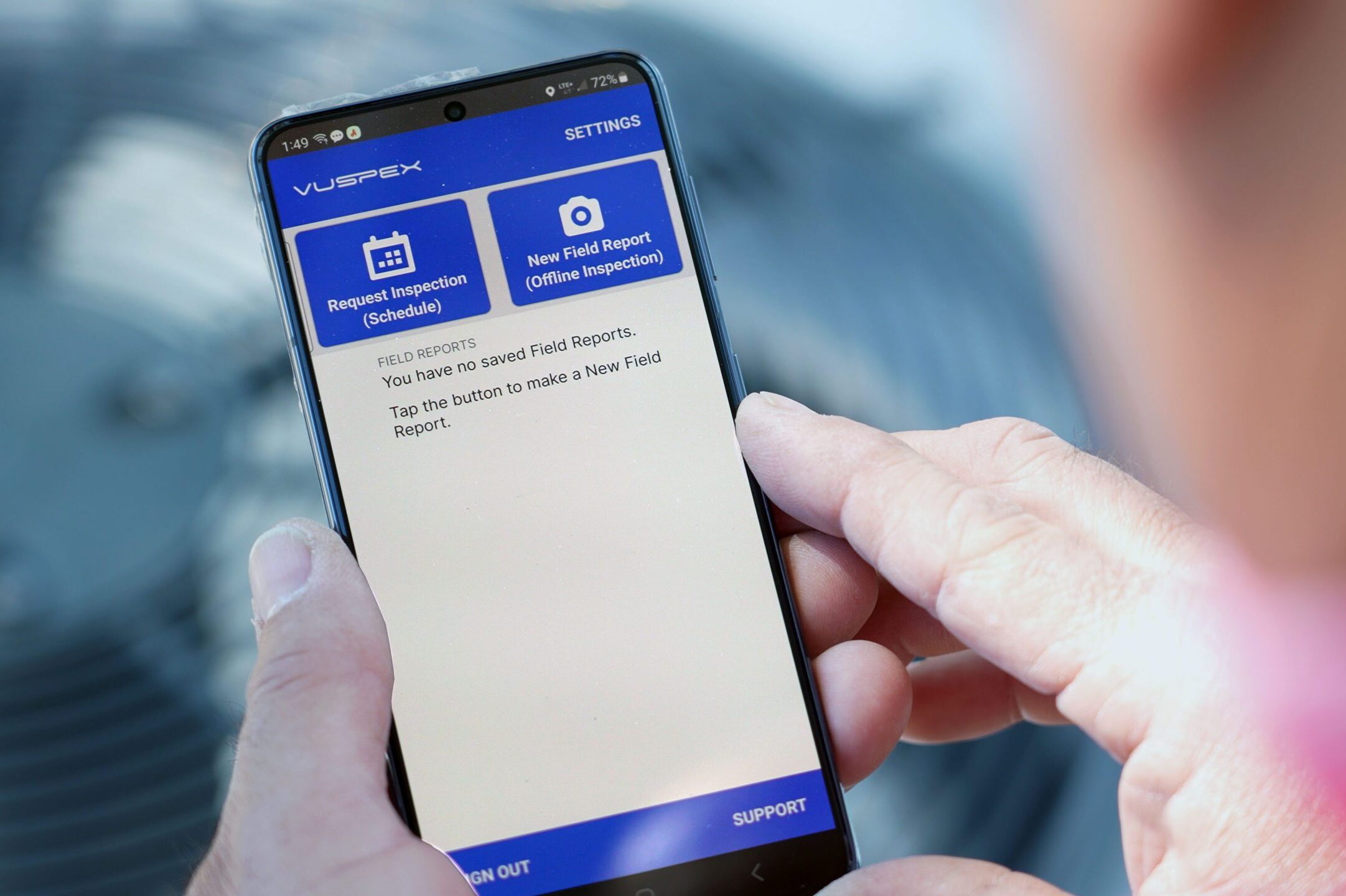Pinellas County Access Portal Instructions
You can apply for services using the Pinellas County Access Portal. The following guides are linked here to help you. If you have questions or need assistance with the Pinellas County Access Portal, please contact us. Feel free to submit screenshots or tell us about any errors you encounter.
Create an Account & Account Management
- Create an Account
- License holders must have their accounts approved. To get approved, you must:
- Link a License to an Existing Account
- Upload a Verification Document
- Use the Contact us form to upload a photo ID if you have problems uploading to the portal.
- If you have agents or delegates they must have their own account. Their accounts get linked to the license holders. How to Add a Delegate
How-To Instructions
Digital Plan Room Tutorials
All Video Tutorials
Common Tasks
Frequently Asked Questions
Why was my Pinellas County Access Portal account rejected?
The verification documents may be incorrect or missing. Log in again and check your documents.
Do I need to upload anything else to be able to schedule inspections and pull permits in the Portal?
Yes, if you have not already done so, please add your driver’s license for verification to the Attachment section under Account Management
Why is my license in Account Management as showing "Pending”?
Once your license is added to your Pinellas County Access Portal account, county staff must review the license. This can take up to 24 hours. Check your account to make sure that you attached your driver’s license in the Attachment section of Account Management in order for staff to verify your identity.
Why was the license I added to my Pinellas County Access Portal deleted?
Generally, licenses are removed if the contractor license does not match the contact information. Only the account manager’s license can be added in the account screen. Additional delegates, such as office staff, agents and permit runners, do not need to add their licenses.
Will I be notified once my license has been approved?
Yes. You will receive an email notification if the license is approved or rejected.