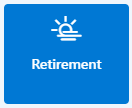Retirement Information for Employees
Consult the FRS
This page is a summary. For detailed information, visit the Florida Retirement System (FRS) website at www.myfrs.com or call (866) 446-9377 to speak with an FRS representative.
Start Now
It’s never too early to start preparing for your retirement!
We highly recommend the Pinellas County retirement classes and checklists. See Planning for Retirement.
Retirement Paperwork
Approximately 1 to 3 months before your retirement date, book an appointment with Employee Benefits to complete the paperwork. Use the Appointment Scheduler or call (727) 464-3367, option 1.

Retiree Benefits
Pinellas County employees are members of the Florida Retirement System (FRS). The provisions of the FRS cover all regular status employees. These retirement benefits — when incorporated into a plan including Social Security and personal savings such as deferred compensation — provide a measure of security during retirement.
See Retiree Benefit Plans or select from the list below:
How is Retirement Funded?
Pinellas County contributes to employees’ retirement plan savings, and employees contribute 3% of their pretax pay towards the plan.
In addition, the County makes a separate contribution to the Health Insurance Subsidy (HIS) fund. The HIS pays eligible retirees a monthly benefit for each year of service to a maximum of 30 years. The subsidy helps offset the costs of purchasing health insurance once you have retired. Currently, this monthly amount is $7.50 per year of FRS service; for example, $150 per month for an employee who retires after 20 years.
When Can I Retire?
How many years does it take to be vested?
Currently, the FRS Investment Plan has a 1-year vesting period, and the FRS Pension Plan has an 8-year vesting period. (If you enrolled in the FRS prior to July 1, 2011, you only need 6 years of service to be vested in your Pension Plan benefit.)
An employee is always fully vested in their 3% annual contribution.
What is normal retirement?
Normal retirement occurs when you retire with full (unreduced) benefits based on your age and/or length of service. To be eligible for normal retirement under the Pension Plan, an employee must meet one of the following age and service requirements:
- Age 65 with eight years of creditable service
- If you were hired prior to July 1, 2011: Age 62 with 6 years of creditable service
- Any age with 33 years of creditable service
- If you were hired prior to July 1, 2011: 30 years of creditable service
What about early retirement?
You can retire any time after you are vested and within 20 years of your normal retirement age.
The normal retirement benefit is reduced 5% for each year you are under the normal retirement age of 65 and do not have 33 or more years of creditable service (or under the normal retirement age of 62 and do not have 30 years of service if you were hired prior to July 1, 2011).
Retirement Plans
Employees have a choice of two FRS retirement plans: Investment Plan (defined contribution) and Pension Plan (defined benefit).
All new employees are automatically enrolled in the FRS Investment Plan and have 8 months in which to change to the Pension Plan if desired. You will receive a new hire kit that indicates you may remain with the Investment Plan or switch to the Pension Plan. If you decide to change plans after the first 8 months, all employees have a one-time second election opportunity to change from their current plan to the other plan. Those employees with prior FRS service should call the FRS at (866) 446-9377 to determine if a plan election is required.
See a summary below. To help you select the right plan, view ChooseMyFRSplan.com and Comparing the Investment and Pension Plans, or call (866) 446-9377 to speak with an FRS representative.
Investment Plan
- An employee in the Investment Plan is vested upon completion of one year of creditable service.
- The retirement benefit is the value in the employee’s account. You elect how to allocate the funds among the investment plans offered.
- There is no fixed benefit level.
- There are multiple distribution options, including purchase of a lifetime annuity, periodic distributions (e.g. monthly payments), or rollover to other qualified plans such as an IRA.
- If you leave FRS-covered employment, you may choose to leave your account invested in the Plan or roll it over to an IRA or another employer’s qualified plan.
Pension Plan
- An employee in the Pension Plan is vested upon completing eight years of creditable service (or 6 years if you enrolled in the FRS prior to July 1, 2011).
- The Pension Plan provides a fixed benefit based on a formula which factors in your highest eight years of compensation and your total years of creditable service (or the highest 5 years if you enrolled in the FRS prior to July 1, 2011).
- The Pension Plan provides an annual cost of living increase which applies only to FRS service credit earned prior to July 2011.
DROP
- The Deferred Retirement Option Program (DROP) is a Pension Plan program available to employees who have reached normal retirement age, based on your years of service or age.
- DROP allows you to simultaneously earn a salary and retirement income for up to 8 years (96 months) in order to accumulate a tax-deferred “nest egg”.
- While participating in DROP, your monthly retirement benefits accumulate in a Florida Retirement System (FRS) Trust Fund instead of being paid directly to you.
- Once you enter DROP, you will no longer have a 3% deduction each pay period for FRS as you are no longer earning retirement service credit.
- The annual interest rate is 4%, compounded monthly, for your accrued monthly DROP benefit.
- When the DROP period ends, you terminate employment, receive payment of the accumulated DROP benefits and begin receiving your FRS monthly retirement benefits.
- To learn more, see Deferred Retirement Option Program (DROP) and the DROP Guide.
How to Enroll in DROP
- Schedule an appointment with Benefits.
- Before the appointment, download the DROP Application Form, and start completing the form.
- Gather the documents including proof of your birth date (see options on page 1 of the DROP packet). If you will choose Option 3 or 4 to provide benefits to your spouse, bring proof of your spouse’s birth date and a copy of your marriage certificate.
- Bring the form and documents to your appointment. The Benefits team members will sign and notarize the form.
How to Extend Your DROP Termination Date
Here are the steps to extend your DROP period up to a maximum of 8 years:
- Employees in departments under the County Administrator must notify their department directors and the request will be submitted to the County Administrator for final approval.
- Schedule an appointment with Benefits.
- Before your appointment, download and begin completing the DROP Notice of Election Form.
- Bring the form to your appointment, along with a valid ID. The Benefits team members will sign and notarize the form.
Create FRS Account
A Florida Retirement System (FRS) online account is useful to create customized estimates of monthly pension benefits, calculate investment plan account value, view retirement workshop presentations, access forms and more.
Get step-by-step instructions to create an online FRS account, including how to retrieve a forgotten PIN.
Planning for Retirement
- Attend a retirement class:
- Pinellas County retirement classes with Human Resources and FRS representatives (virtual and in-person): See Wellness Classes and Activities or visit the MyLearning Course Catalog and click the blue Retirement button (login to SharePoint required).
- FRS retirement webinars open to all FRS participants (live and on-demand available).
- Use Pinellas County’s Retirement Planning Checklists.
- Access free retirement planning resources from the FRS by calling the MyFRS Financial Guidance Line at (866) 446-9377, option 2, or visiting MyFRS.com.
- Contact FEDlogic at (877) 837-4196 to talk with a federal and state benefits expert who can help maximize your retirement benefits including Social Security and Medicare.
- Complete the necessary retirement documents approximately 1 to 3 months in advance of your retirement date. To book an appointment with Employee Benefits, use the Appointment Scheduler or call (727) 464-3367, option 1.
Work After Retirement
Per Florida law, any retiree receiving an FRS pension is prohibited from working for Pinellas County during their first six months of retirement, including temporary staffing. Retirees can work for non-Pinellas County employers with no restrictions. Beginning in month 7 of retirement, retirees may receive pension or investment plan money and work for the County with no restrictions. The previous restrictions for working during months 7 to 12 after retirement were lifted as of July 1, 2024.
Materials for Pinellas County Retirees
- View new retiree information including links to downloadable forms, retirement check schedule, insurance invoices, and how to change your personal information:
- Retiree Pen Connection Newsletter
- Retiree Group Insurance Enrollment Form
- Retiree Group Insurance Mid-Year Change Form
- FRS Investment Plan Newsletter
12/18/25